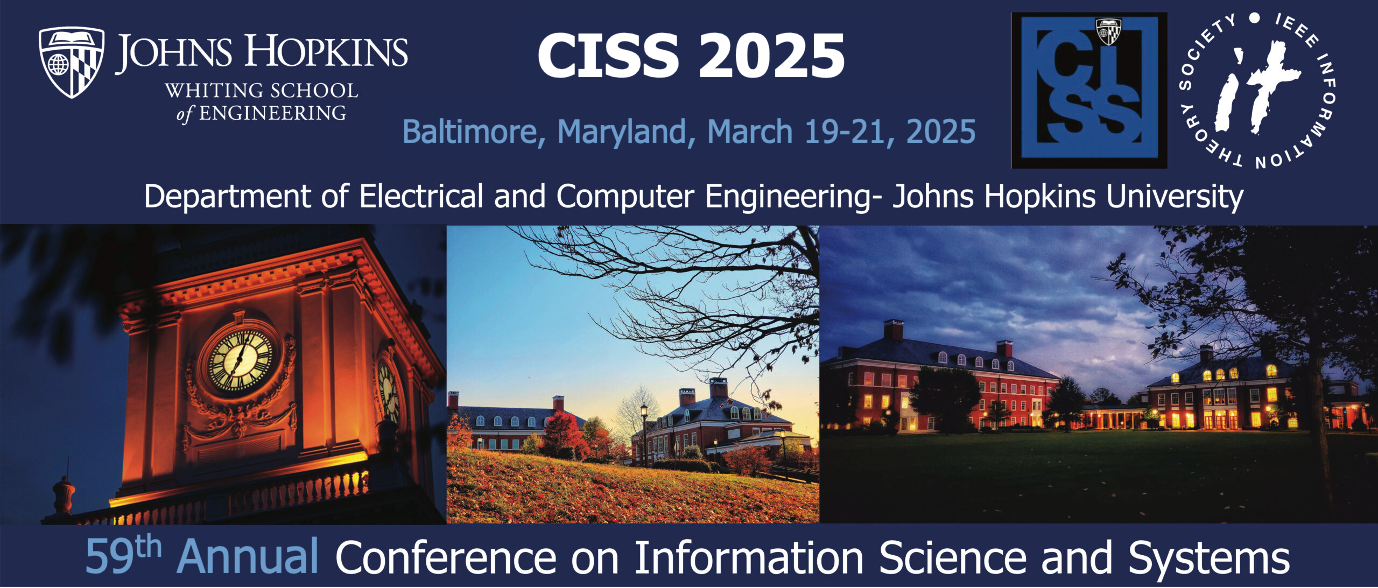Presenter Information
Final Submissions
- Prepare your Paper: Please check your final papers for IEEE CISSS 2025 using the IEEE PDF eXpress system ieee-pdf-express.org before submitting them on EDAS. Here are the basic instructions for using PDF eXpress:
- Submission deadline: February 18th 2025
- First-time users: Go to ieee-pdf-express.org. Select “Create Account” under the login box, then enter your email address, a memorable password, and the Conference ID 64860X
- Previous users: Go to ieee-pdf-express.org. Enter 64860X for the Conference ID, your email address, and enter the password you used for your previous account. When you click “Login“, you’ll receive a prompt saying your information is already in the database. Select “Yes”. By entering your previously used email address and password combination, you will enable your account for access to the CISS conference.
- For each conference paper, click “Create New Title“.
- Enter identifying text for the paper (title is recommended).
- Click “Continue”.
- Click “Browse” and navigate to your file, then click “Open”. Once the file uploads, click “Continue”. Allow the system 1-2 minutes to validate and convert your pdf. You will see a Success window pop up. Click “Ok”.
- You will receive a confirmation of a successful upload both online and through email.
- Once this is complete, make sure to download your file to check everything is still formatted correctly. This is very important because changes may occur during the conversion process.
-
To download your pdf, click the
 Adobe pdf button under the “Action” column.
Adobe pdf button under the “Action” column. - If you are not satisfied with the IEEE PDF eXpress-converted PDF: Resubmit your source file with corrections by clicking “Try again”, or if that fails, “Request a Manual Conversion” through your account. A “Manual Conversion” is not recommended.
-
Once you’ve reviewed your pdf, click the
 check mark in the “Action” column to “Approve” the pdf.
check mark in the “Action” column to “Approve” the pdf. - If your PDF submission fails: Submit your source file again by clicking “Try again”. For support, access the links on the sidebar to get information on possible solutions, or Request Technical Help through your account.