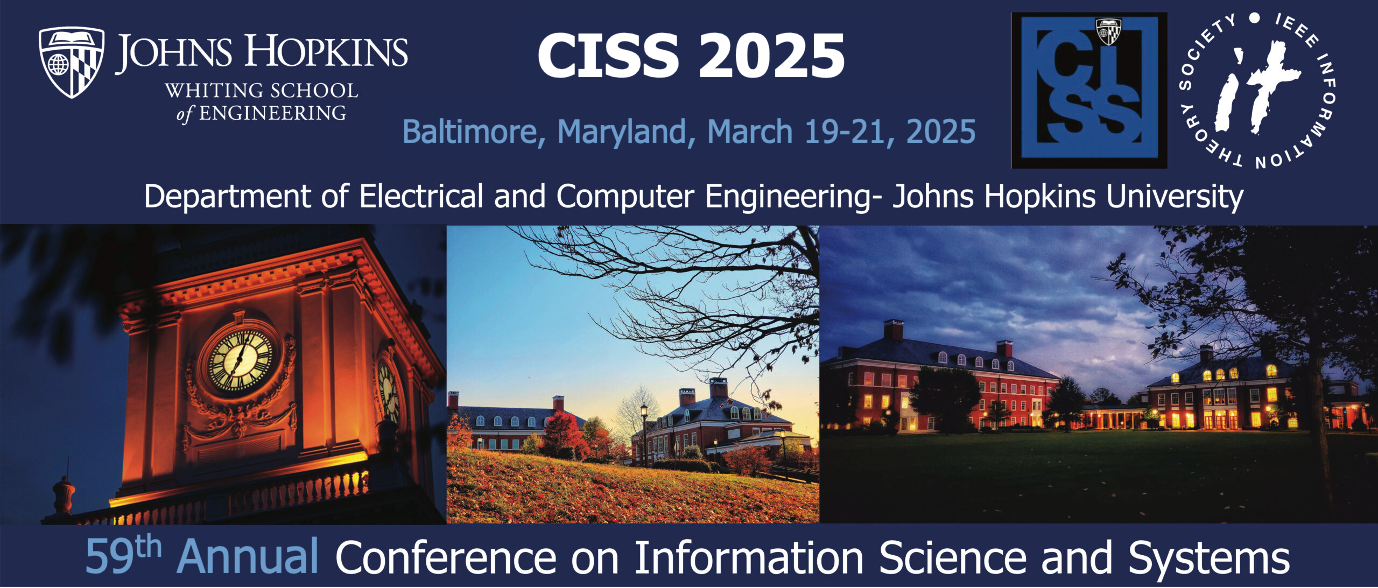Information Technology Resources
Wireless Access while Visiting Johns Hopkins University
BASIC EQUIPMENT NEEDED:
A laptop, tablet, or iPad for running Windows or Macintosh operating system with a wireless interface card is required to access JHGuestnet. Your computer should be running a commercial anti-virus product to assist with improving the protection of computers on the infrastructure.
TWO NETWORK OPTIONS FOR VISITORS TO HOPKINS:
There are two network options available for visitors to Hopkins. The preferred method, for visitors whose home institutions participate in the eduroam consortium, is to connect to the eduroam wireless network.
Eduroam is only available to participating institutions, but there are hundreds of them worldwide. If you’re not sure if your institution participates in eduroam, you can check at the eduroam website.
For those who aren’t eduroam participants, or those who are having trouble with their eduroam connection, the JHGuestnet network can be used. JHGuestnet is freely available to anyone, and uses a typical business hotel-style web capture page for users to identify themselves to our network. Skip to the section about JHGuestnet if you don’t have eduroam or are having trouble with your eduroam configuration and need to get online quickly.
INSTRUCTIONS FOR CONNECTING TO EDUROAM:
If you’ve used this service in the past at other locations you shouldn’t need to configure your network again – you should be all set!
If this is your first time using eduroam, you will need the following information. There is likely a page at your institution that tells you what these values should be. Information you will need from your home institution is in bold:
- Login: [email protected] (for example, [email protected])
- Password: your account password
- SSID (Network Name): eduroam
- TCP/IP: DHCP
- EAP Type: <your institution’s EAP type>
- Network Authentication: WPA2
- Data Encryption: AES
- Authentication Method/Protocol: <your institution’s auth method>
- Certificate Authority: <your institution’s CA>
More information about eduroam at Johns Hopkins can be found at http://www.it.johnshopkins.edu/services/network/wireless/eduroam.html. If you have trouble connecting to eduroam you can still connect to the JHGuestnet for internet access. See the next section for details.